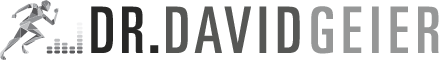Batching is one of the most important social media principles I have ever found in my social media journey. It has allowed me to increase from two or three posts per week to six per week with no real increase in the time I spend creating them.
I suspect you’re familiar with batching. You probably use this trick with many tasks in your life. You should use it in your social media efforts as well.
What is batching?
Batching simply refers to doing one task – or a group of similar tasks – several times all at once rather than switching to and from different tasks. You get more done in a shorter period of time because your brain is already thinking about that task and the process of doing it.
Take doing laundry, for instance. Would you wash every outfit as soon as you took it off? If you did, you would waste a lot of water, energy and time. Instead, you wait until you have enough to do three or four loads of laundry, and then you wash and fold the clothes all at once.
Also read:
How can I be Superwoman (or Superman)?
Collecting ideas for blog posts, videos and more

Using batching for Twitter
There are so many ways you can batch social media efforts. Let’s start with Twitter. You know you need to share a few articles a day or write a few witty sayings. If you log on six times a day to tweet (and then check your feed, reply to your notifications, etc.), you’ll spend far too much time on Twitter.
Instead, you can spend 30 or 60 minutes at the start of each week and schedule a few quotes, images and articles to share each day through HootSuite or Buffer. (Don’t forget to log onto Twitter once or twice a day to interact and respond to people, though!)
Batching your blog posts, videos and podcasts
For blog posts and videos, this batching process can save even more time. Let’s say it takes you two hours to write a post. That time might include 10 minutes sitting down and opening your laptop, 20 minutes deciding on a topic and researching the topic, 60 minutes writing it and editing it, and 30 minutes uploading it to WordPress, adding links and images, etc.
Try this instead. Take a couple of hours one night and select your next 20 blog post or video topics. Take three hours researching them another night. Consider using Evernote to clip articles to easily use them later. And take a couple of afternoons and write the text of all the posts. Then find an evening where your brain is tired but you have free time and upload all of them to WordPress. WordPress is so simple that adding text, images, links and formatting involves nothing more than clicking, copying and pasting. You can watch sports or listen to music while you do it. And then schedule the posts for the days you want.
Now you have scheduled your next 10 to 20 posts. You did it in half the time (or less), and you felt no stress in the process.
Using a virtual assistant to maximize your productivity
If you really want to make batching effective, watch my video on working with a virtual assistant to offload the tasks that others
can do. You can focus on the content creation processes that only you can do – namely selecting topics and writing the content. Research, typing, posting to your website, adding links and images and more can all be performed by someone else – and probably much faster than you can do it. As busy as as we are as healthcare professionals, we have to be efficient with the little free time we have!
Also read:
8 tips to find time for social media
Write five posts
Batching your content by theme
In addition to batching my posts and writing processes generally, I take it one step further. I write multiple posts for particular purposes in one sitting. For example, I will write 8 to 10 social media posts (including this one) in one sitting when my brain is completely focused on social media. I do the same batching for my statistics posts, wellness posts and sports analysis posts. The only content I create as I go are my weekly podcasts and my newspaper columns – and I am looking for ways to batch some of those as well!
Give batching a try. Use it to reply to email all at once. Try it for Twitter or Facebook. And then consider using this idea to write more blog posts or create more videos and podcasts!